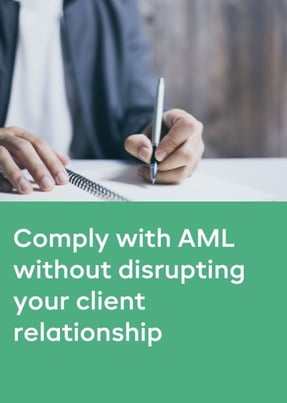- Products
- RegLab for ...
- Knowledge centre
Download the AML glossary >
 Discover the essential AML compliance terminology and gain instant access to a comprehensive guide
Discover the essential AML compliance terminology and gain instant access to a comprehensive guide - The company
Working at RegLab >
Join RegLab as the new Product Owner of our software tool and change the way the legal community approaches anti-money laundering.
There may not be any vacancies that perfectly match your profile, but that does not mean there is no room for someone who can improve RegLab.
- Book a demo
What documents do I request during an AML check?
To identify natural persons and legal entities, you request various documents. This article explains which documents those are according to AML legislation.
Misunderstanding
A misunderstanding sometimes arises during the identification of a new client. Some lawyers think that identification only applies to AML files. This is not true. As a lawyer, you should always identify your (potential) client. Also, every client should be screened against sanction lists.
Below is a list of all the necessary information to complete the identification as soon as possible. As you can see from the list below, identifying a legal entity takes things a bit further than that of a natural person. This has to do with complexity, possible shareholders, and ultimate beneficial owners (UBOs).
Required information
Natural person
- Name
- Address
- Copy of ID
- PEP-statement
Legal entity
- Extract Chamber of Commerce
- Structure chart of the shareholders
- Representative
- Name
- Copy of ID
- Power of attorney
- UBO
- Name
- Address
- Copy of ID
- PEP-statement
The organisational chart of the shareholder structure should be detailed down to the ultimate stakeholders, the UBOs. Do not forget to include the share percentages. Also request the name and address details of the authorised persons, including a copy of identification. Note: it is not just a matter of identifying someone. You also need to verify that all details are correct.
In addition, in the case of a legal entity, it is important for AML files that you have a PEP (Politically Exposed Person) statement from the persons involved. If you do not use AML software, a PEP statement must be completed and submitted. Often, this statement is included on the UBO form.
Tip: AML software
If you perform client identification and verification manually, you are likely to run into challenges when screening sanction lists and high-risk countries. It is almost impossible to screen all persons manually. The national sanctions list is manageable, but searching the European list requires more work. However, you are obliged to do it since – in all matters you do - in principle you are not allowed to engage in business with sanctioned individuals.
AML-software offers a solution. The sanctions lists are automatically checked and an identification link from the software can be sent to the client so that they can enter their personal details and you don't have to ask the unpleasant questions for the client identification.
Furthermore, you will be notified if you are missing documents or important client information. Some fields in the client file are mandatory. The client cannot continue without uploading existing documents. In this way, nothing is forgotten, not even the mandatory check of sanctions lists and risk countries.
Role of the supervisor
During an inspection, the supervisor takes a critical look at whether the file is complete. The penalty structure means that, for each item missing from the file, you can be fined. Moreover, just showing the mandatory documents is not enough. You have to write a short assessment with each file, called the risk profile. More on that in a future blog post.
To conclude: with RegLab, you have easy access to the audit trail. Very useful during a supervisor visit. You can show exactly who, what, when and which actions were carried out within the file. Because this makes the audit run more smoothly, you have a completely different conversation with the supervisor. You are always ten points ahead if you can quickly show how compliant you are.
Themed file: fully prepared for the supervisor’s audit
This article is part of a number of articles and downloads that will help you prepare yourself for the supervisor’s visit. Do you want to be 100% AML-proof and ready for the supervisor’s visit? Find all FAQs in our Knowledge Centre.