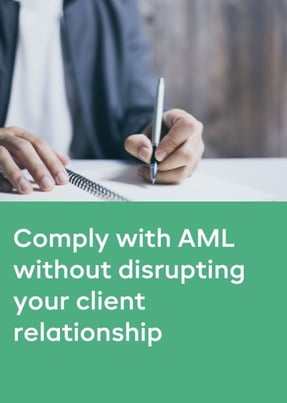- Products
- RegLab for ...
- Knowledge centre
Download the AML glossary >
 Discover the essential AML compliance terminology and gain instant access to a comprehensive guide
Discover the essential AML compliance terminology and gain instant access to a comprehensive guide - The company
Working at RegLab >
There may not be any vacancies that perfectly match your profile, but that does not mean there is no room for someone who can improve RegLab.
- Book a demo
Last but not least: mandatory monitoring of clients
You have written a policy and you conduct AML checks during client onboarding. Many firms think they are done at this point. The AML circle is complete, right? However, one of the most important AML obligations is still to be fulfilled: monitoring regular clients. How do you do that conveniently and can AML software help?
Setting deadlines
While onboarding a new client, you perform an AML check. Often it remains at that. However, according to AML legislation, you have to regularly monitor the clients for whom you perform continuous work. Unfortunately, there are no requirements for this. And that makes it quite tricky. However, the law does require you to define the low, medium and high risk profiles, and set out in your AML policy the periods of time in which you should check them. Now you're probably wondering: 'What time limits are common and achievable?' Typically, we see, and recommend, the following monitoring time limits.
- High risk profile: once a year.
- Medium risk profile: once every two years.
- Low risk profile: once every three years.
What do you need to monitor?
The advantage of working with a AML-software such as RegLab's is that when you open a new file under the client, you automatically include an order confirmation with a new AML identification link. All known details are already filled in.
The responsibility to check and approve the data lies with the client. If any data has changed, it is up to the client to indicate this. You will then receive a notification of this. Both the changes and the client's approval are recorded in the file. But what if no new file is opened under an existing client, for instance because an assignment runs for several years?
Our recommendation
Quite frankly, in practice we hardly see any offices that build this monitoring structurally into their firm. Because it is mandatory, but must remain manageable, we recommend picking a fixed moment in a year when all (long-term) current files are screened. Make a printout of the clients, including when the last client screening was carried out. Start with the high risk profiles and work your way down to the low risk profiles. Communicate deadlines and 'monitoring dates' to your colleagues. This way, they are aware that another round of client screening should take place.
Another option, of course, is to outsource monitoring. Something we do, under our compliance service, for several offices. The most common argument of offices to outsource monitoring is: no time. With our compliance service, we help offices gain insight into their portfolio and help write a plan for monitoring.
What if client details change?
If any data is changed, this is immediately reflected in the file. If before there was no PEP and now there is, the risk profile goes from medium to high. This is a sign for the lawyer to start follow-up investigations. If you do not have an AML software, then you are obliged to do the same. Most firms then choose to request this manually by e-mail, using a form.
Extra monitoring feature at RegLab
RegLab has another interesting feature. Namely, in the background, clients are constantly screened for their presence on risk and sanction lists. You can easily print out a report of this and take action if necessary. Assuming that Russia is no longer on the sanctions list, you can get an overview of the files in which Russia is involved in no time and change them accordingly.
Themed file: fully prepared for the supervisor’s audit
This article is part of a number of articles and downloads that will help you prepare yourself for the supervisor’s visit. Do you want to be 100% AML-proof and ready for the supervisor’s visit? Find all FAQs in our Knowledge Centre.